一、申请Telegram机器人获token
二、GitHub页面,转到Settings选项卡,再进入Secrets页面,单击New repository secret,如下方第一张图片的内容,再填入如下方第二张图片的内容,其中Value部分填写您的Telegram机器人Token
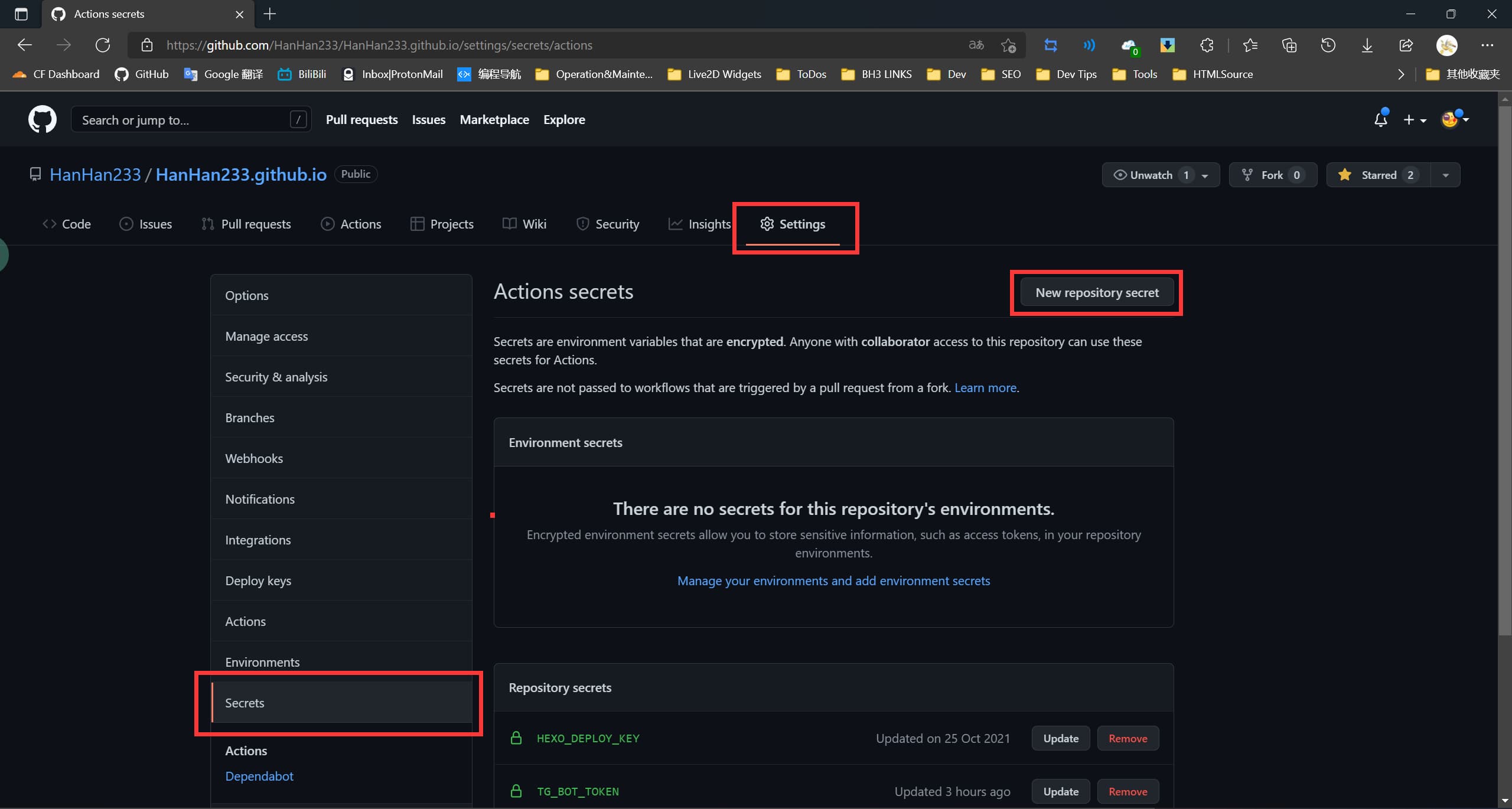
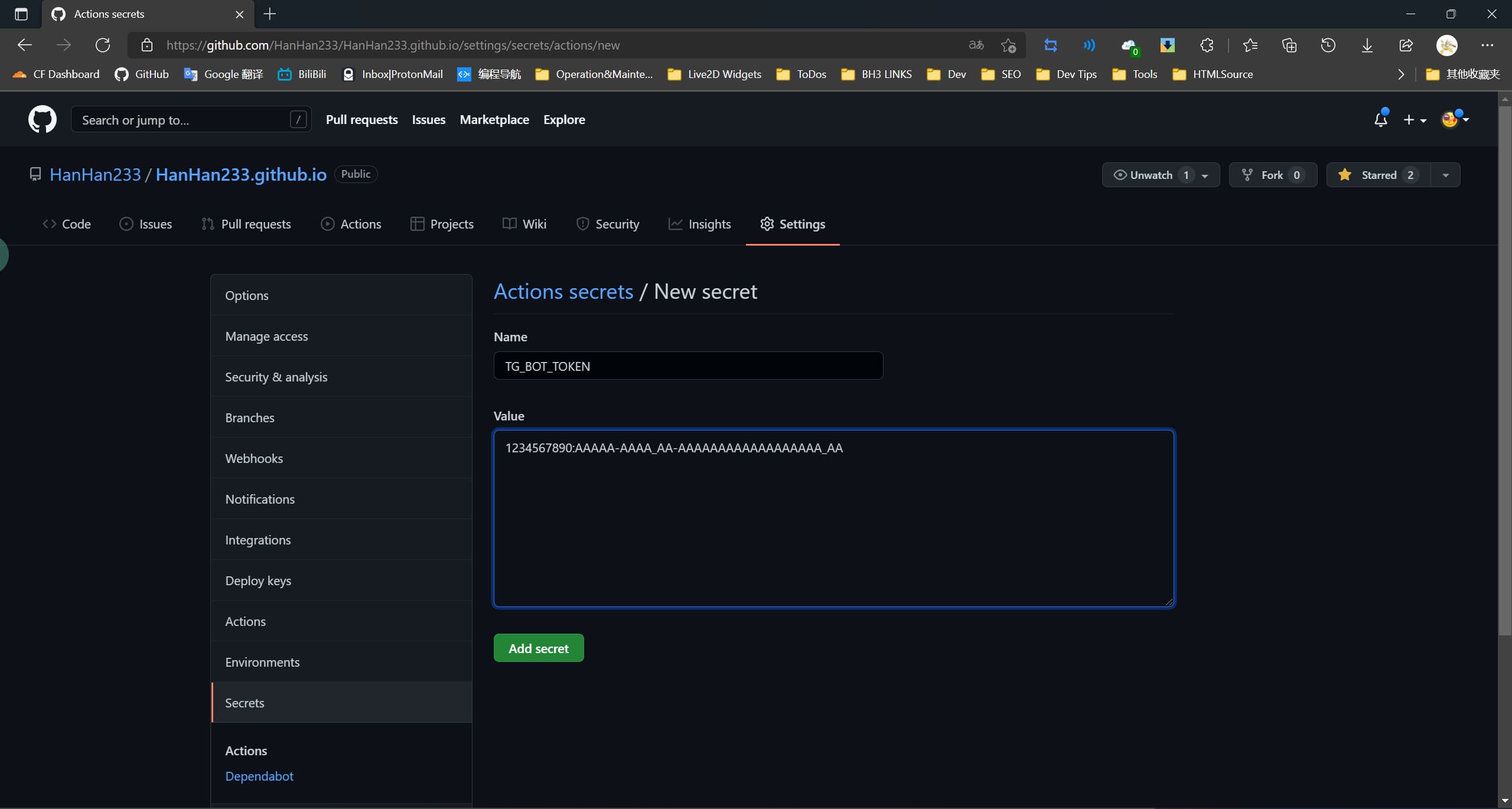
三、前往你放博客的仓库,创建.github/workflows/文件夹,创建PushTGBot.yml(好记的文件名)就行,粘贴下面这段代码,其中branches(红框部分)应该填写成你每次提交时用的分支,就像下面的一张图片,然后Commit,Push,前往Action选项卡,如无意外,推送服务已经开始运行了
name: Push TG Channel
on:
push:
branches:
- main
jobs:
Push:
runs-on: ubuntu-latest
if: github.event.repository.owner.id == github.event.sender.id
env:
botToken: ${{ secrets.TG_BOT_TOKEN }}
steps:
- name: Get Information & Push to Telegram Channel
run: |
commitMsg=`cat /home/runner/work/_temp/_github_workflow/event.json | jq -r '.commits[0].message'`
echo Commit message: $commitMsg
curl https://api.telegram.org/bot$botToken/sendMessage -XPOST -d 'chat_id=-1001638488826&text='$commitMsg''